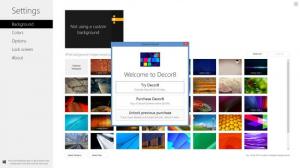Decor8
1.08
Size: 38.68 MB
Downloads: 4183
Platform: Windows 8
Stardock’s Decor8 allows Windows 8 users to enhance their visual experience. And more to the point, the application allows Windows 8 users to customize the Start Screen (the one that replaces the classic Start Menu), customize the Lock Screen, and customize the color scheme the operating system uses.
Download an installer, run it, follow the instructions presented by a setup wizard. These are the standard steps you must go through to install an application on a Windows-powered PC. These are also the steps you must go through to install Decor8 on a Windows PC. Please note that the setup wizard will invite you to install Start8. This is another Stardock product, product that brings back the classic Start Menu.
From the Decor8 Settings window you can access the following functions:
Background – pick an image and it will be used as the background for the Start Screen.
Colors – pick the color scheme the operating system will use. There’s an option to automatically create a Start Screen color scheme based on the custom background you selected.
Options – configure the parallax scrolling mode, add a clock to the Start Screen, darken the background when showing the apps list view.
Lock Screen – pick an image and it will be used as your computer’s lock screen.
About – view the Decor8 version you’re using, check for updates, purchase a license.
It must be mentioned here that Decor8 is free to use for a trial period of 30 days.
Change the Start Screen background, the lock screen background, the color scheme, and more, all with a single application: Decor8.
Pros
To get Decor8 up and running you must go through a standard installation process. Decor8 has a simple, colorful, easy to use interface. Several customization options are offered: change the background for the Start Screen, change the background for the lock screen, change the color scheme, and more.
Cons
Trial limitations: 30-day trial, nag screen.
Decor8
1.08
Download
Decor8 Awards

Decor8 Editor’s Review Rating
Decor8 has been reviewed by George Norman on 23 Jun 2014. Based on the user interface, features and complexity, Findmysoft has rated Decor8 5 out of 5 stars, naming it Essential